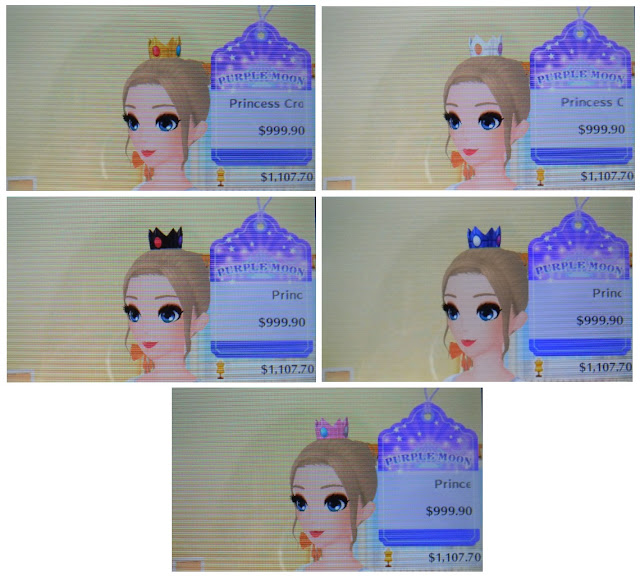When you first start up the game, the little carriage that travels across the top screen that normally displays the time will say 'Trick or Treat' and spooky themed music plays in the background. If you travel to Station Square, a giant pumpkin display has been set up. My character is wearing one of the Halloween outfits (top, skirt and hat) available from Purple Moon.
Head to Cafetiere Close and you will find Gwen is visiting from Maple Crescent. She will appear with a musical note above her head. Talk to her to learn that she enjoys visiting the city during Halloween and visit the Cafe with her.
Over at Station Square, Jewel is visiting the city from Tropicana Beach. Talk to her to take a walk around the area and she will tell you how amazed she is at the giant pumpkin display.
If you visit the various shops around the city, the characters will greet you will Halloween themed greetings. If you play the game on other special days such as birthdays and Christmas, characters will have similuar holiday themed greetings.
Halloween themed miniatures are available to purchase from the Miniatures Shop during the month of October. These miniatures include items such as the Rose-Emblem Coffin, Split Tomato Juice and Curtain.
Brands such as Stage Dive, April Bonbon and Purple Moon sell special Halloween themed items at the Exhibition Hall during the month of October. Items from the Japanese Halloween DLC are available from Stage Dive and April Bonbon. For more information on these items, please read the Halloween DLC guide.
 |
| Promotional Image for the Japanese Halloween DLC |
Here are screenshots of some of the Halloween items available from Purple Moon. The brand sells a number of Halloween themed items.
If you visit Peony Hall and speak to the male NPC with the musical note above his head, he will tell you how he believes Peony Hall is haunted. Please refer to the Haunted Peony Hall post if you wish to see screenshots from the story.
Halloween themed modelling jobs and fashion show themes are available during the month of October. My character is wearing the Halloween Japanese DLC items available from April Bonbon in the fashion show pictures below.
 |
Happy Halloween everyone!